Well, it's already week 3 of uni. We're given two options this week to choose between beginner or advance level of blogger.
The reason why I choose Option 1 is because it has been a while since I last blogged.
Option 1
1. Follow / subscribe
Basically what is means is that I subscribe to a particular blog, I could get update on their recent post. Blogspot has this feature where you could add a blog you wish to subscribe and it will just appear in your dashboard every time you login to Blogspot. To read more, you could also click on the Title at the Dashboard and it will direct you to the blog. Example, I subscribe to http://346class13.blogspot.com.au/ and any future post, I will be notified in my Dashboard and it makes it so much easier that I wouldn't need to remember the link to the website.
Follow feature
Blogs that I've followed
2. Chatbox
When I use to blog, there was this thing that was really popular which was having a chatbox at your blog. It is to ease your readers to actually just input their comment or having a chat with your readers. Blogspot comment feature is useful but what if there's someone who doesn't have a blogger account that wants to comment? Chatbox is the right feature to add on to your blog.
Chatbox
3. Live Traffic Feed
It is a feature that enables you to find out where do your blog got accessed from like different part of the world. It's like a demographic feature that you could add on to your blog.
Live Traffic Feed
4. Online Poll
This is the fun part in a blog. Back in those days, my friends and I like to insert a online poll. This enables the blogger and readers to have some interactive activity. Not only that it allows readers to actually understand reader's choice or decision. I have to admit that this online poll feature is actually really fun when you have so many readers as you may never know what is the final result is until you close the voting session.
Online Poll
5. Labels
Before Twitter and Facebook existed, Blogger use to have this feature called "Label" while as these days we known it as "Hashtags". At the very end of each post, we could insert different labels that could you to describe the post or to make it sound more interesting. At the end of our day, if we would like to search for "happy" all post regarding that keyword will appear.
Labels
Those features mention above are the TOP 5 blogging feature that I would recommend to all bloggers out there who would want make their blog a little more interesting.
Before I go, here's a fun tip for everyone.
PS: Only works on Chrome Internet Browser
1. Go to YouTube
2. Play any desired video
3. Type "1980" at the start of the video
4. Enjoy!
Have a great weekend ahead guys!





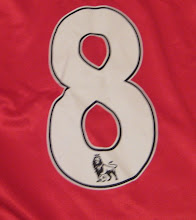
6 comments:
Thank you for sharing these great social media tool features. I should try the poll for my blog post next time.
I have also chosen Topic 1 for this week’s task to talk about my view on the benefit of Web 2.0.
I have also included my experience of using 2 interesting Social Media tools, Pinterest and Habbo.
Visit my blog post if you would like to know more:
http://jiabaoli.blogspot.com.au/2013/08/the-benefit-of-using-web-20-pinterest.html
Oh btw, thank you for sharing the 1980 tip so that I can break my video :P
okay, the 1980 one is so fun!!!!
great tips btw, for a person who doesn't blog like me, it's really useful :)
Hey Max, thanks for the tools, I actually didn't think of adding these functions in my blog but now I will begin to. With the chat box though, wouldn't people spam way too much in it where it comes to the point that the chat box becomes a nuisance rather than an interactive tool?
Hi Max, thanks for the great read.
I really like the traffic feed feature. Its something that I believe allows you to better understand who your readers are. Do you think this feature would change the way people wrote their blogs?
Jiabao Li: Glad those tips helps. =D
I'll definitely check out your blog.
HAHAHA.. no problem for that tip.
thoughts that matter: thank you very much
hui26: Hi hui26, the chatbox could be an interactive tool also could become a nuisance. It really depends how you target your audiance.
dalahendra: Hi dalahendra, in my own opinion, this feature do change the way people write their blog post as the content of the blog matters. Each word will represent a keyword when someone search it on a search engine. Hopefully that answers your question. Havea good day.
Hi Max, great post, do you think they should employ a social media policy? And if so, what should they add to it to protect their own interests as a company. Looking forward to reading next week as well. stop by my blog when you can.
Cheers
Post a Comment